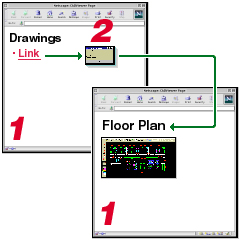
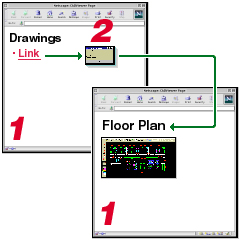 |
Application 2: Create a Web page with a single link (that opens the CADViewer Drawing List dialog box. The contents of this dialog box are taken from a text file.) When clicked, the Drawing List dialog box (2) appears. This dialog box lists all the available drawings a user could view, serving as a reopenable, efficient "catalog". When one of the drawing names is clicked, it appears in the same browser window (indicated by "1") -- which also contains a link to the Drawing List dialog box. |