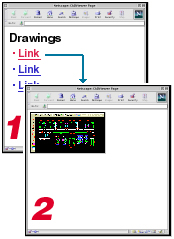
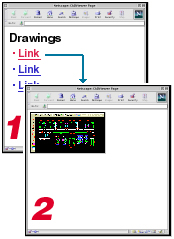 |
Application 3: Create an HTML "catalog" file that, when opened in a browser (indicated by "1") lists series of links that represent all your available drawings. These links, when clicked, open a second browser window (indicated by "2") that contains only the CADViewer and the specified drawing. The user can simply close this viewer window when they are finished, and click another link in the first catalog page to view another drawing (also in a separate browser window) if they choose. |
Each of these methods can be completely controlled by use of the Java applet parameters that you enter in the HTML file -- as described in the "Web Page Production Guide"--listed in the Contents column to the left.