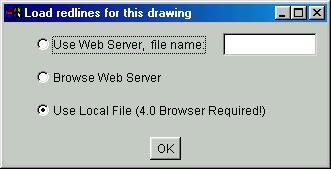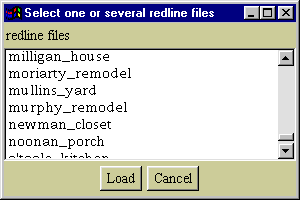Opening a previously saved
redlines file
To open and view the contents of a previously saved redlines file (your own or someone else's), follow these steps:
- Click the Open button in the Redline toolbar -- as shown below.
 The "Load redlines for this drawing" dialog box appears, as shown below.
The "Load redlines for this drawing" dialog box appears, as shown below.
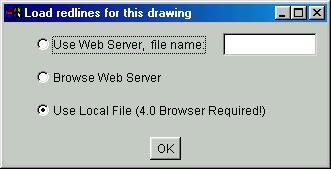
- To view a list of the names of any redline files, click the button by "Use Web Server, File Name", then click OK.
- A "Select one or several redline files" dialog box appears, listing any available redline file names.
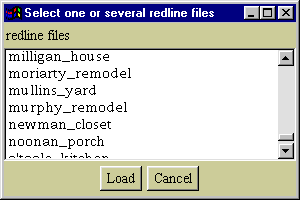
- To view the redlines for this drawing, select the file name and click Load.
After the dialog box closes, the @@Viewer will display the redlines from this file on the current drawing.
- Click Cancel to close this dialog box if you don't want to open a listed redline file.
RETURN to main Redlines help topics page
 The "Load redlines for this drawing" dialog box appears, as shown below.
The "Load redlines for this drawing" dialog box appears, as shown below.
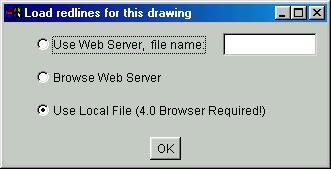
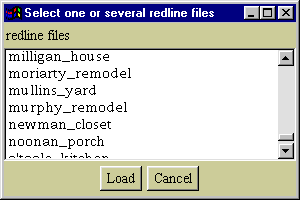
 The "Load redlines for this drawing" dialog box appears, as shown below.
The "Load redlines for this drawing" dialog box appears, as shown below.