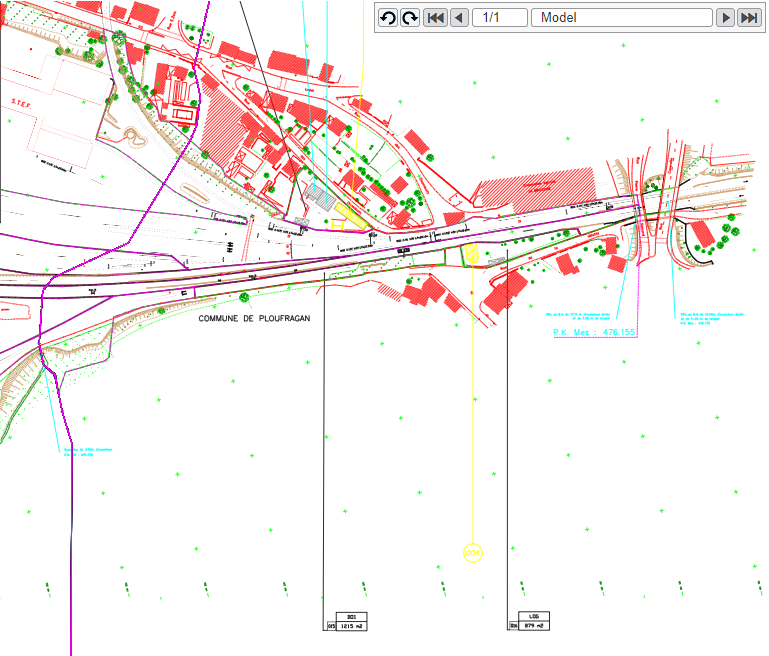CADViewer - Nextcloud App
Nextcloud
Nextcloud is the most popular self-hosted collaboration solution for tens of millions of users at thousands of organizations across the globe. Due to it’s secure open source platform, Nextcloud has emerged as the most deployed self-hosted private cloud solution in governments over Europe.
CADViewer
CADViewer is Tailor Made Software’s javascript-based SVG viewer that integrates with all frameworks on all platforms.
SVG (Scalable Vector Graphics) is an international open standard for the display of graphics, that includes both vector and raster graphics. CADViewer enhances the SVG format to add support for CAD concepts such as layers, block structure and attribute data, as well as an advanced IWMS and Space Object interface.
The CADViewer front-end together with the back-end CAD Converter structure fully integrates inside the Nextcloud App structure, securely and with no external data access, and supports AutoCAD, MicroStation, PDF (Vector Graphics Floorplans) and a wide variety of raster formats including JPEG, GIF, PNG, TIFF, CALS and many others.
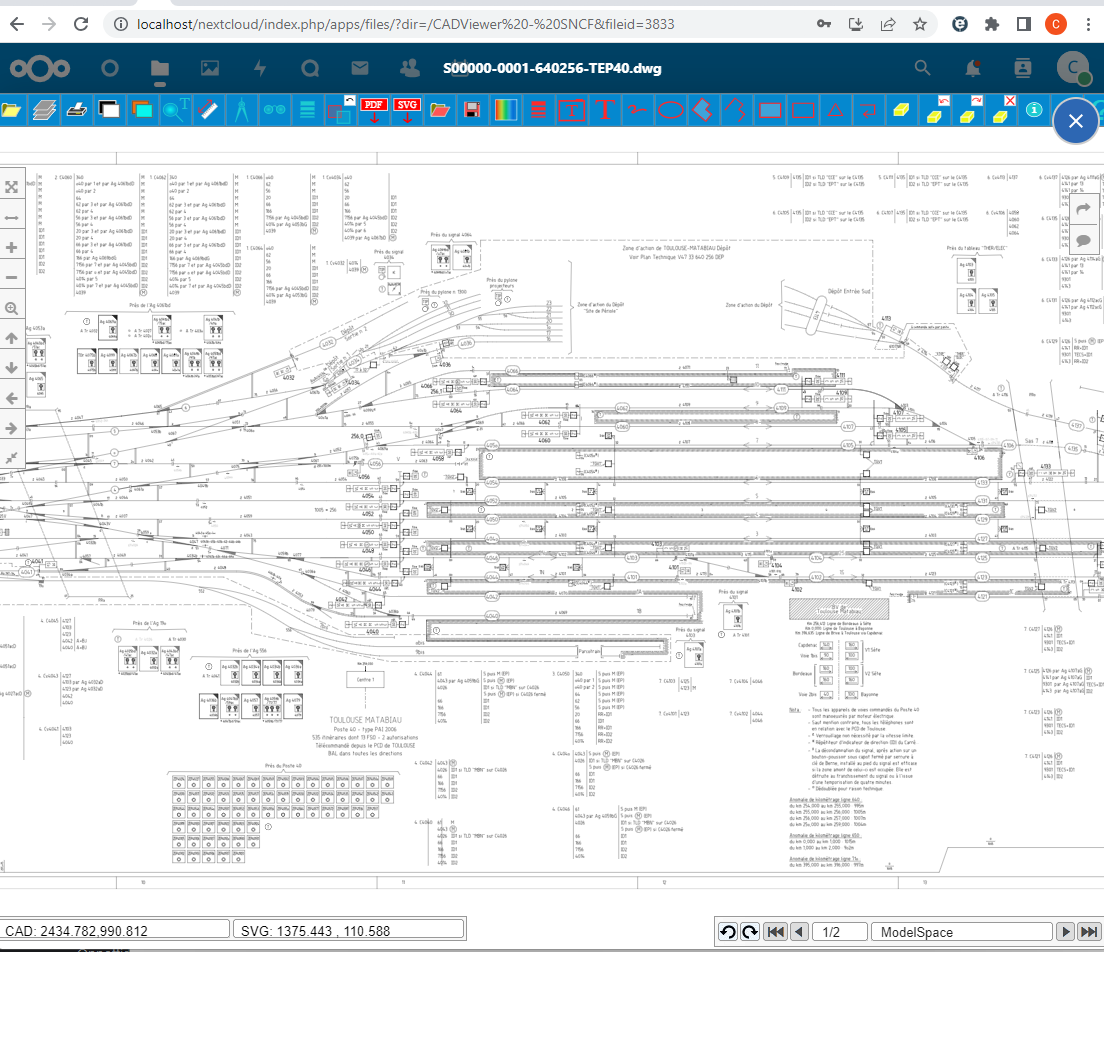
.
CADViewer in Nextcloud
CADViewer inside the Nextcloud platform implements CAD viewing, markup and collaboration for AutoCAD, MicroStation, PDF and advanced raster graphics. The detailed features are as follows:
CADViewer Feature Set in Nextcloud
- AutoCAD: Support for DWG, DXF and DWF files.
- MicroStation: Support for DGN files.
- PDF: Support for Vector Graphics PDF files.
- TIFF: Support for TIFF format.
- PNG, JPG, GIF: Bitmap support.
- SVG: SVG support.
- Annotation: Full redlining interface of drawings where each user has individually associated redlines.
- PDF Collaboration: Redlines/Annotations on drawings are saved as PDF to the user’s CADViewer-Markup folder, where the user can then share internally/externally.
- Download: Direct download of SVG or PDF image with/without redlines/annotations.
- Printing: Printing of drawings to printer driver or as PDF.
- Measurement: Global scale matrix preserved in drawing for measurement and calibration methods.
- Zoom: Advanced zoom and pan controls.
- Layers: Retained layer structure for layer management.
- Search: Integrated text search method.
- Compare: Advanced compare of drawings.
🌐Online Demo
- To test the look and feel of CADViewer, check out our Online Demos.
Install CADViewer
Nextcloud users can directly inside Nextcloud go to the store and install CADViewer.
Admin Panel
From the Nextcloud CADViewer Admin panel, users get the ability to select CADViewer Skin and to set advanced Conversion and Display parameters, as well as Font Files Controls for all project folders.
Selected Features
Display and Collaborate on Floorplans
In Nextcloud, click on any CAD file, and CADViewer will display it with the CADViewer Icon Menu bar for CAD manipulation on the floorplan. Standard Nextcloud features such as chat, and sharing are available.
In the CADViewer Admin panel, there is a choice of three different CADViewer Icon Menu skins.
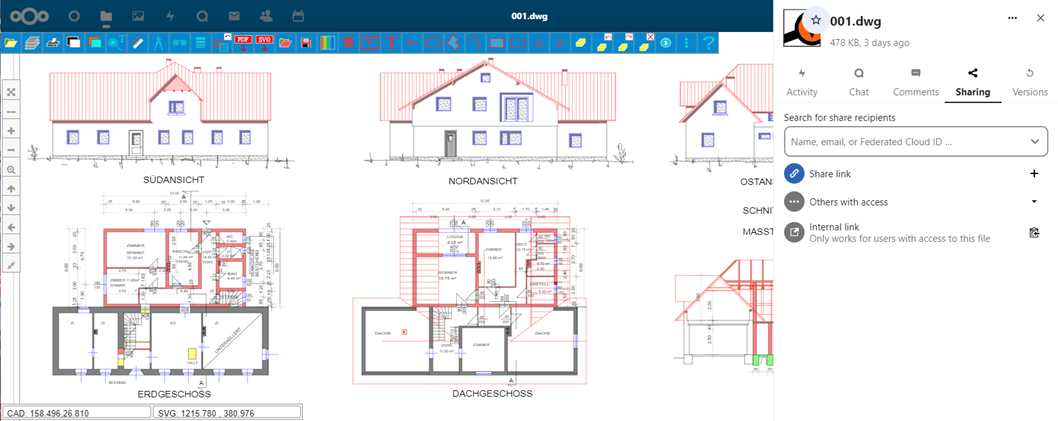
Layer Manipulation
CAD features such as layer list, measurement, calibration, print, etc. is available through the CADViewer interface, below is Layer manipulation illustrated.
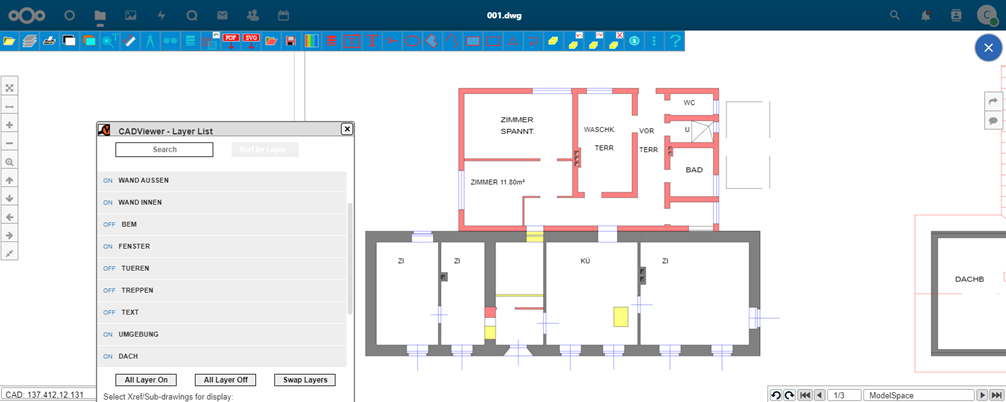
Annotate / Redline
The Redline/Annotate interface associate individual redlines to each drawing/floorplan. Users can add redlines to a floorplan, that other users will view when loading the same floorplan.
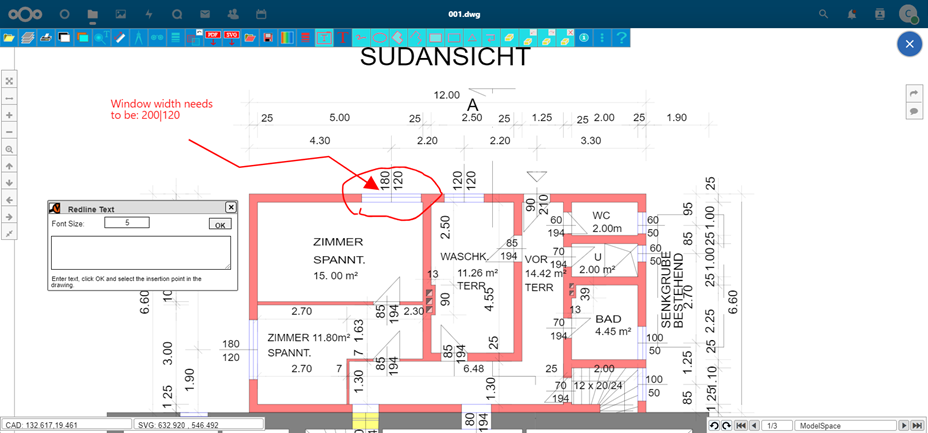
Create PDF with annotations for sharing
Redlines/Annotations on drawings are saved as PDF to the user's CADViewer-Markup folder, where the user can then share the PDF's internally/externally
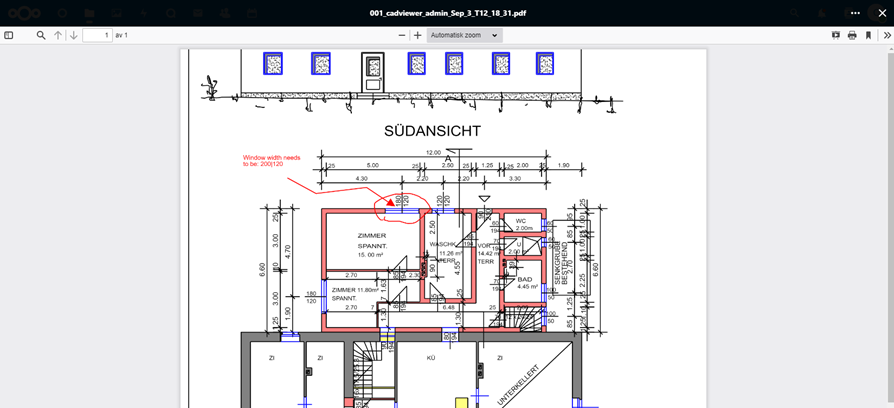
CADViewer Advanced Compare
Sample view of CADViewer Advanced Compare, where users can get individual views, overlay views and views illustrating deleted, added and changed entities between the two drawings. Very powerful feature for compare and identify progress and changes over multiple drawings, as part of a design or verification process.
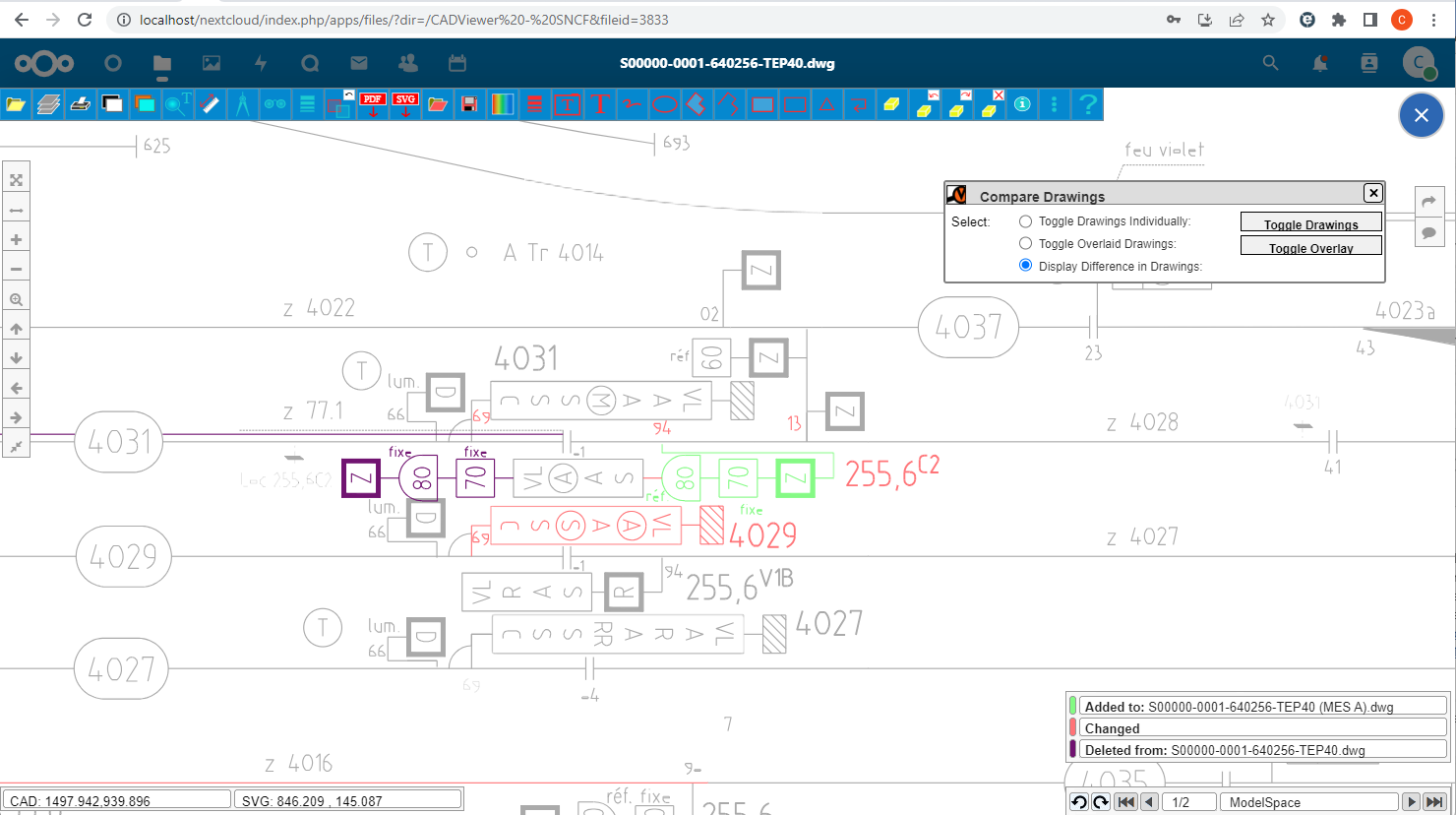
CADViewer - Tailor Made Software, Ltd.
Established in 1990, we’re a dedicated team of CAD experts and software developers that always have put our customers requirements into our products. Tailor Made Software, Ltd is the acknowledged leader in the Conversion, Extraction, Manipulation and Display of CAD Data. Since 1990 we have made ‘Write Once. View Anywhere’ not just a slogan, but a way of working.
Through our offices in Seattle in the Pacific Northwest in the US and in Stockholm, Sweden, we do our utmost to serve your needs on two Continents and around the World.
Contact Us Download Test your CAD drawings Online Quotation or Purchase Request